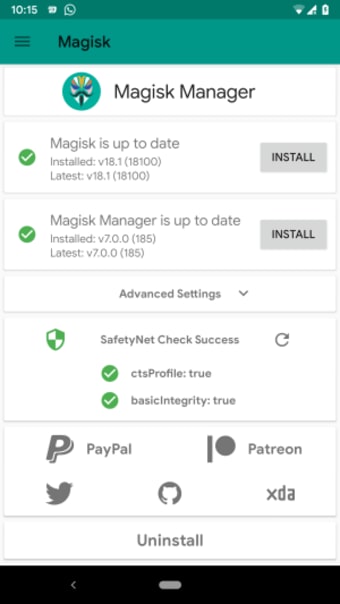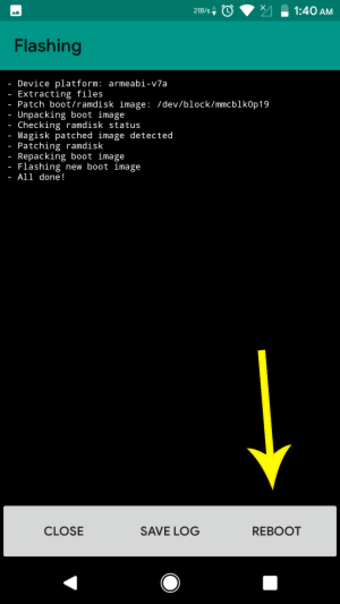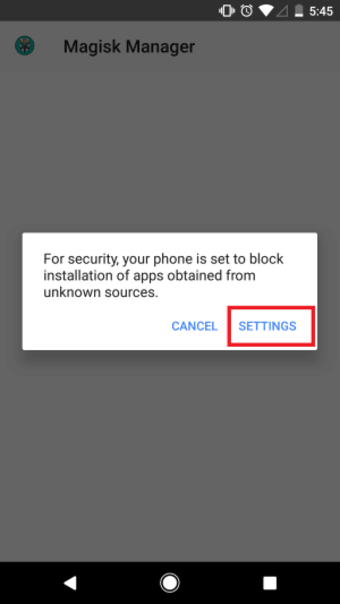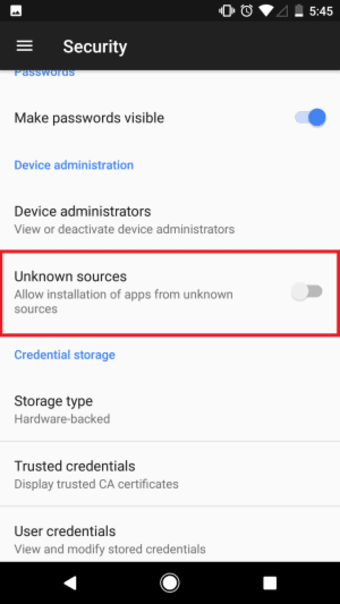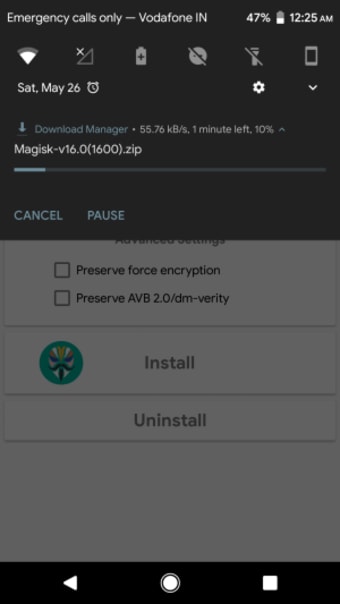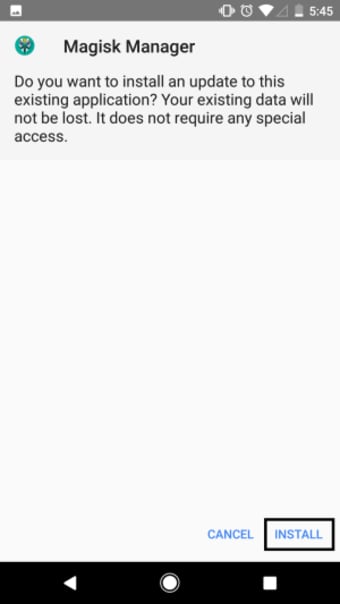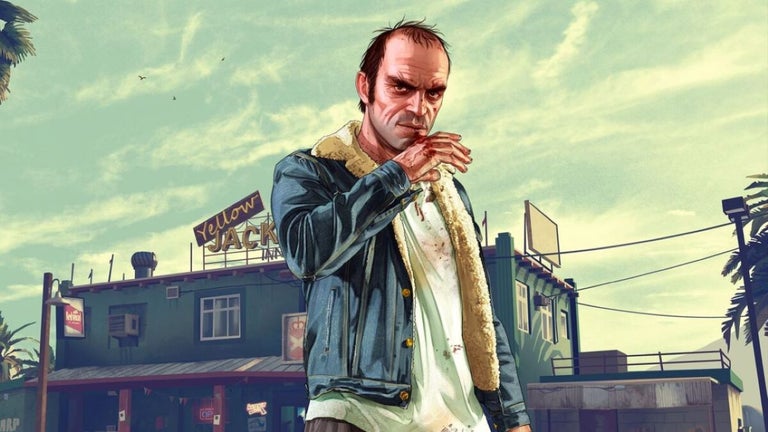Hide your phone’s rooted status
Magisk Manager is a utility app for users looking to gain Android root access while maintaining system integrity. It employs a systemless method of rooting, which can modify your phone's system without altering the core files, letting you bypass security checks from apps that typically block rooted devices, like banking applications.
Magisk Manager is great for people who want to take full control of their device's capabilities without sacrificing functionality. Unlike traditional rooting methods, its design prevents conflicts with over-the-air software updates. Lastly, this tool also serves as a hub for installing various modules that add new features and customization options.
Enjoy a rooted device without compromise
One of Magisk Manager's primary advantages is its open-source nature, letting community devs upload their own modules. The app simplifies the rooting and unrooting process, allowing users to make changes without the tedious sessions required by older methods. Additionally, its Magisk Hide feature allows users to seamlessly conceal their rooted status from apps that perform security checks, like finance apps and other sensitive apps.
The tool’s systemless approach is also a significant feature, as it preserves the original system files and helps maintain the device's overall stability. This method reduces the risk of bricking a device during the rooting process, a common fear for many users. The ability to install modules for features like ad-blockers and advanced screen recorders provides a level of customization depending on the user’s needs.
However, it is not without its drawbacks. It can conflict with other rooting applications, so it's best to use it as a standalone solution. It also needs specific prerequisites, such as an unlocked bootloader and some knowledge of ADB commands, which can be a barrier for new users. Additionally, the tool cannot be placed on external storage and lacks a multi-user option, which limits its flexibility for some.
A tool to deeply customize your phone
In conclusion, Magisk Manager is a powerful and versatile tool that offers a modern approach to rooting an Android device. Its systemless design and ability to hide root access from secure applications make it a top choice for those who want to customize their device without compromise. While it has a few limitations and a slight learning curve, it remains a reliable option for unlocking your phone’s full potential.